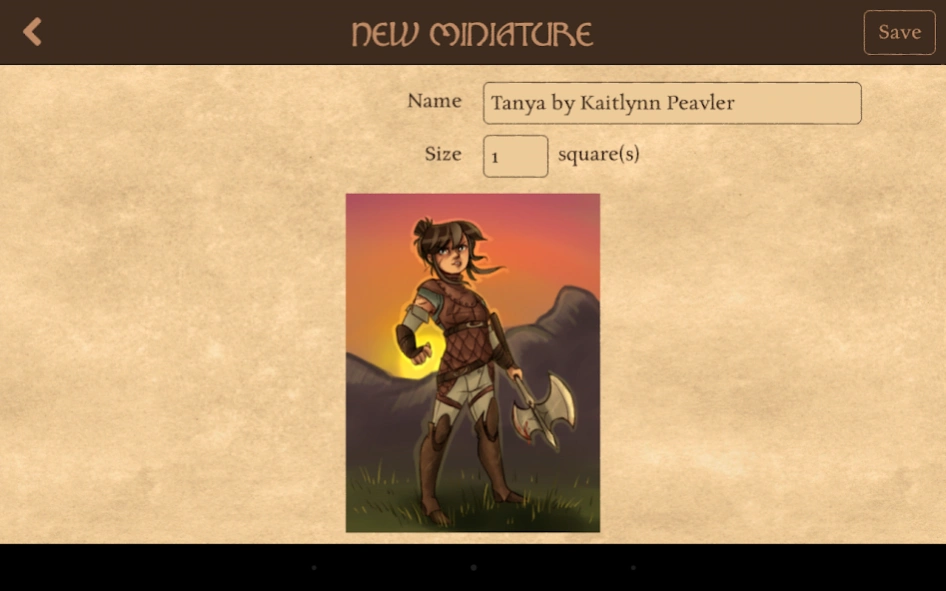3D Virtual Tabletop 2.1.58
Free Version
Publisher Description
3D Virtual Tabletop - For pen & paper role playing games like Dungeons and Dragons or Pathfinder
For pen & paper role playing games like Dungeons and Dragons or Pathfinder. Bring your RPG fantasy world to life!
"This app is badass." - Steve Helt, Paizo RPG Superstar 2013
Explore a map containing friends and foes. More than 150 miniatures and 12 maps are included or you can add your own from pictures stored locally on the device. View the tabletop from any direction, you can zoom out to see the whole map at once, get a top down view for counting squares, or look over the shoulder of one of your heroes at the monsters they are facing.
Start a multiplayer game with others, whether they’re around the other side of the world, or across the room.
It's purely a simulation of physical miniatures on a map, without any rules, like you would have on a table at home.
About 3D Virtual Tabletop
3D Virtual Tabletop is a free app for Android published in the Recreation list of apps, part of Home & Hobby.
The company that develops 3D Virtual Tabletop is Tap on Fire. The latest version released by its developer is 2.1.58. This app was rated by 2 users of our site and has an average rating of 3.5.
To install 3D Virtual Tabletop on your Android device, just click the green Continue To App button above to start the installation process. The app is listed on our website since 2015-10-04 and was downloaded 393 times. We have already checked if the download link is safe, however for your own protection we recommend that you scan the downloaded app with your antivirus. Your antivirus may detect the 3D Virtual Tabletop as malware as malware if the download link to com.taponfire.threedvirtualtabletop is broken.
How to install 3D Virtual Tabletop on your Android device:
- Click on the Continue To App button on our website. This will redirect you to Google Play.
- Once the 3D Virtual Tabletop is shown in the Google Play listing of your Android device, you can start its download and installation. Tap on the Install button located below the search bar and to the right of the app icon.
- A pop-up window with the permissions required by 3D Virtual Tabletop will be shown. Click on Accept to continue the process.
- 3D Virtual Tabletop will be downloaded onto your device, displaying a progress. Once the download completes, the installation will start and you'll get a notification after the installation is finished.